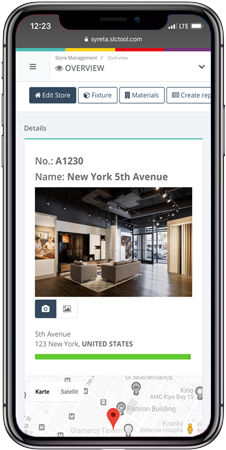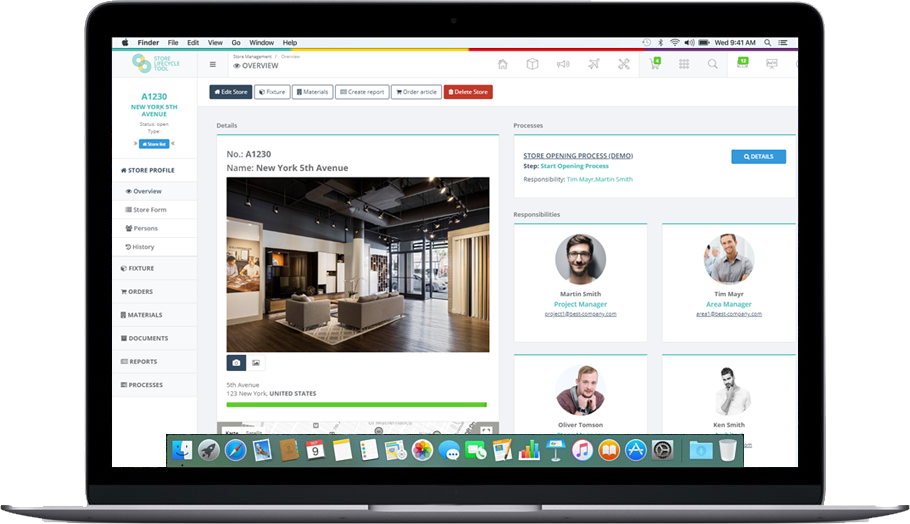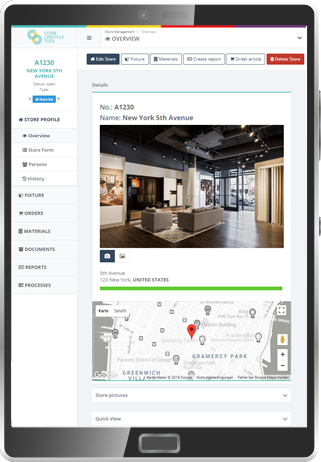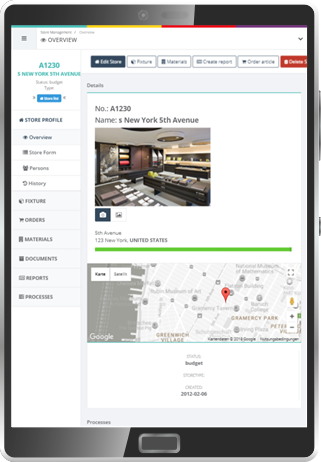
Store Management
EFFICIENT DATA ACQUISITION

Store Management
THE BASIC TOOL: STRUCTURE, UTILISE AND SUPPLEMENT DATA EFFICIENTLY
The initial concern is to collect data from the stores and to structure existing information. With the aid of the Store Management Tool you have an eye on all stores – worldwide: promotional items, lists of items and price lists, budgets, sales areas, inventory and advertising media, suppliers and responsible project managers.
You manage this depth data in a decentralised manner, supplement important information, update lists and arrange responsibilities. A faster exchange of information is guaranteed as a result. You communicate directly with those responsible or external partners – and really save a lot of time!
ADVANTAGES
Efficient data acquisition
Complete data acquisition and storage gives you a comprehensive picture of the situation in the stores.
Speed
accelerates the search for available data and offers a platform to save, find and govern data
Quality
Improves and optimises the data quality and increases output of decentralised management and data acquisition.
Transparency
History entries make data changes transparent and easy to trace.


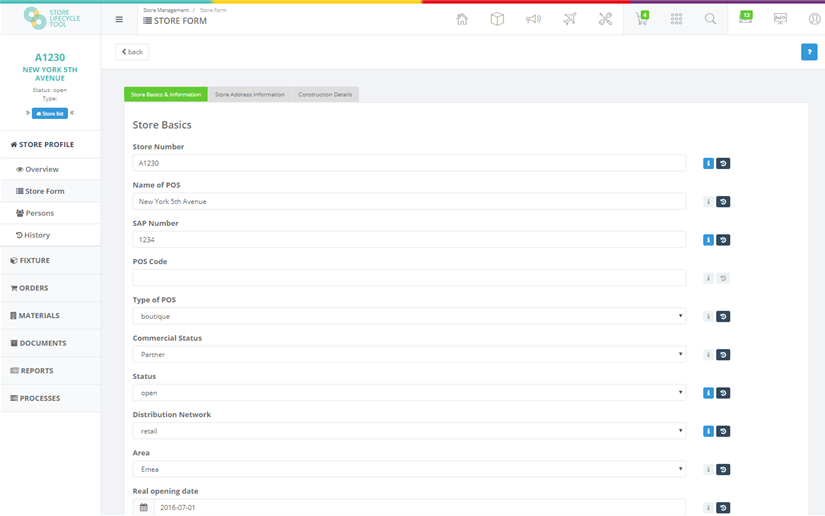
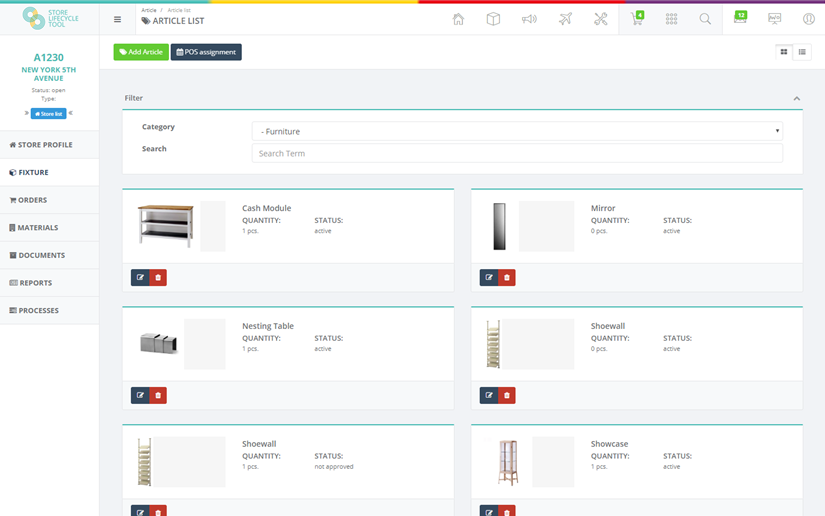
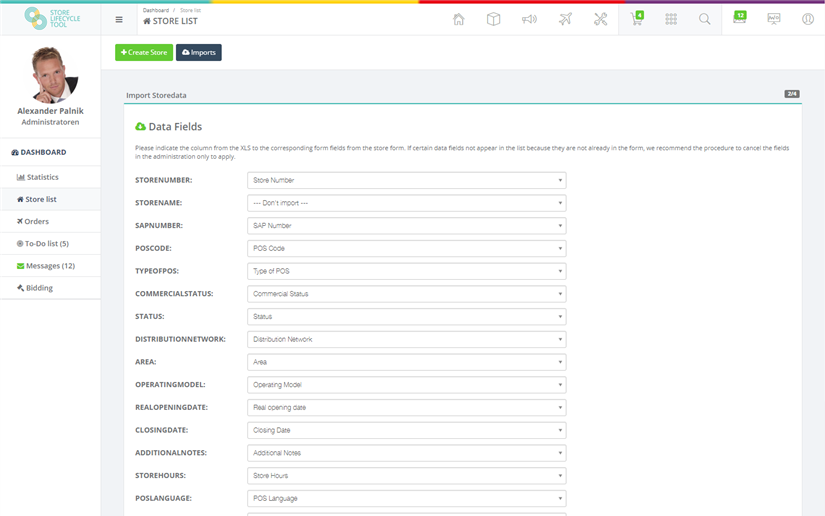
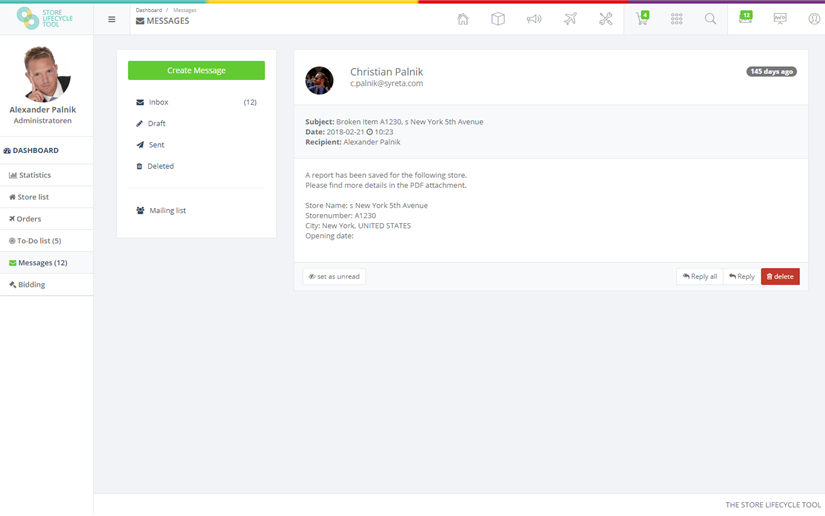
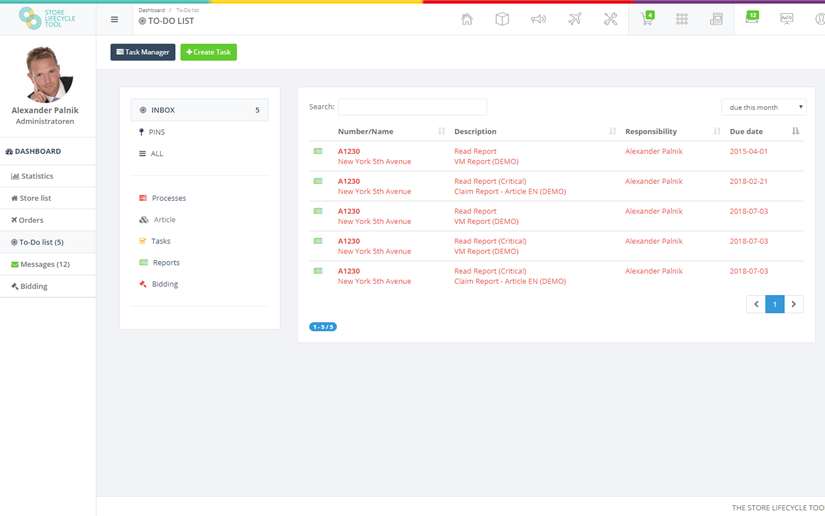
Dynamic form fields and field types, read and write rights for user groups, History of changes, provides help texts for form fields, indicates mandatory fields, document management, Store picture gallery.
Allocation of fixtures to stores, displaying dynamic depth data, saving fixture properties for each store, visualization using samples and individual pictures of items, provides help texts for data fields, statistics, ordering tool for inventory items, multiple price and management options, Supplier – article relations, feature for POS – article relation
You can always export and import data as XLS. The import manager is available for store data, article-to-store data, user and article data. Your XLS matrix is read in and can easily be mapped to the database fields.
Message management, attachments und timelines, recipient list, status management, statistics and reports, search and filter function, additional e-mail dispatch of the message
Dashboard/In-Box, pin and archive your To-Dos, categories, calendar view, task series, XLS export manager, statistics and reports, search and filter function